Cancelling Monthly Contributions made using Card Option
In order to cancel a monthly contribution made via the card option, please send us a message via our contact us page requesting a cancellation.
- Please ensure to include the same email address you used to make your monthly contribution.
- Include the exact same name used when making your subscription contribution.
- Include the date your subscription contribution was originally started if possible to help us identify it in our systems.
We will review any active subscription contributions and request confirmation from the specified email. Once we have received positive confirmation we will cancel on your behalf. Once cancelled we will inform you via the email related to the subscription contribution in-shaa-Allah.
Cancelling Monthly Contributions made using PayPal Option
PayPal subscription payments can be cancelled from within your PayPal account. Paypal provides the information on how to cancel automatic payments on their Help Centre, you can search for the term What is an automatic payment and how do I cancel or update one? Should you have any trouble please contact us.